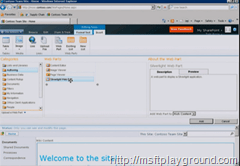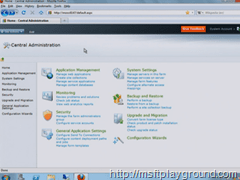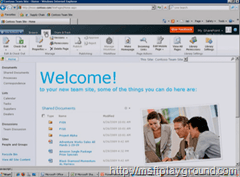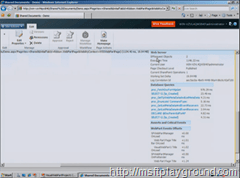SharePoint 2010 Preview
Today I was reading a post of one of my old colleges. In this post he mentioned a link to a site that gives you a preview to SharePoint 2010.
On this site there are several video’s that show you highlights of SharePoint 2010.
- Overview
- IT Professional
- Developer
Some key points that are mentioned in the videos:
- Ribbon in SharePoint 2010.
- Themes from PowerPoint presentations
- Standard Silverlight webpart.
- Rendering Visio in the browser
- BCS read write functionality (formally know as BDC).
- Backup and restore.
- Visual Studio 2010 Extensions for deployment.
- SharePoint WorkSpace.
- Monitoring.
- Developer Dashboard
- Check Page performance.
I also took some screenshots for you from the videos:
Adding a webpart to the page
Central Administration
Layout of the new site
Page Performance
To see more about SharePoint 2010 you should definitely go to the SharePoint Conference 2009. But for know you just have to check the videos.