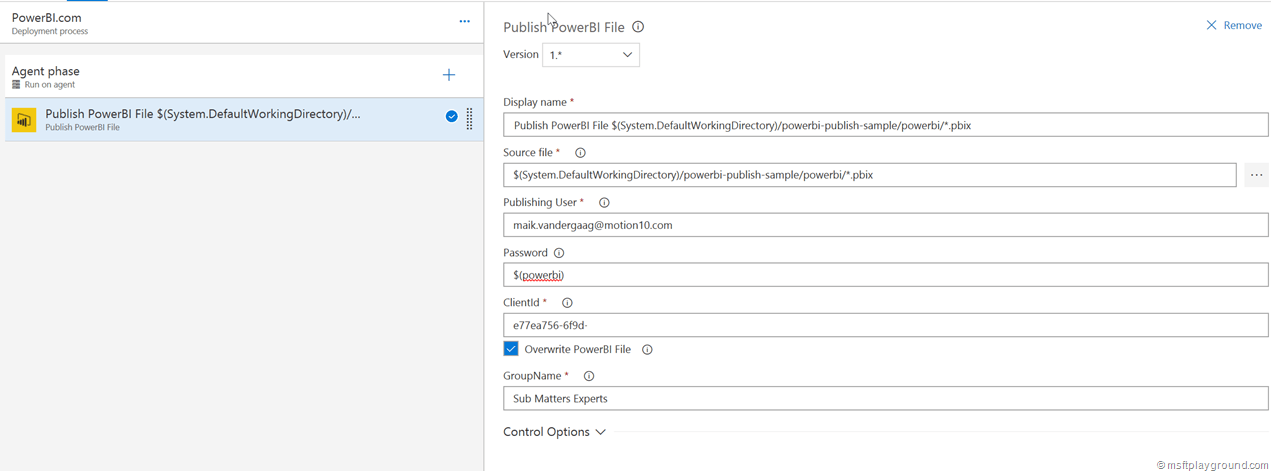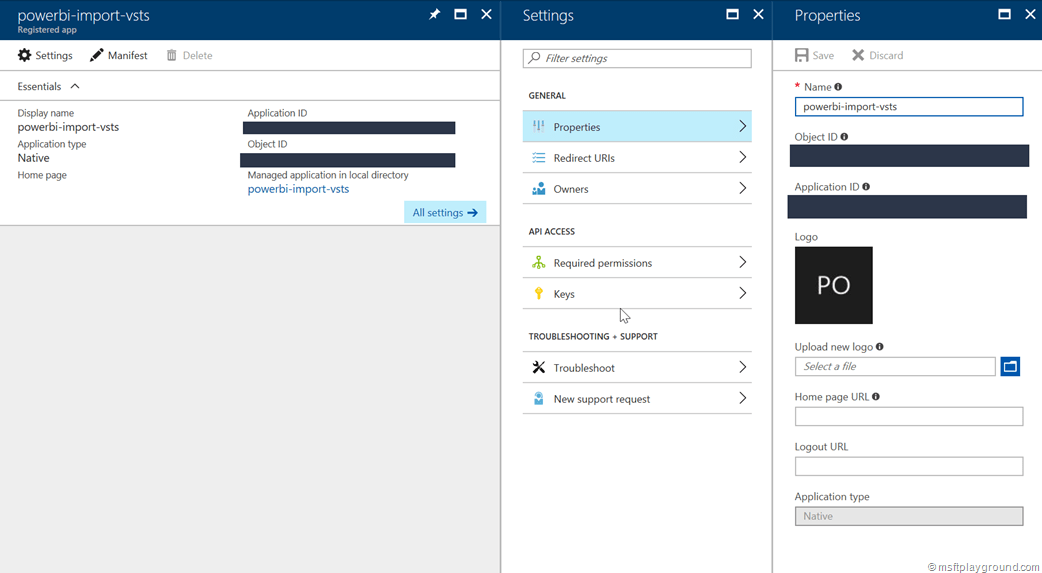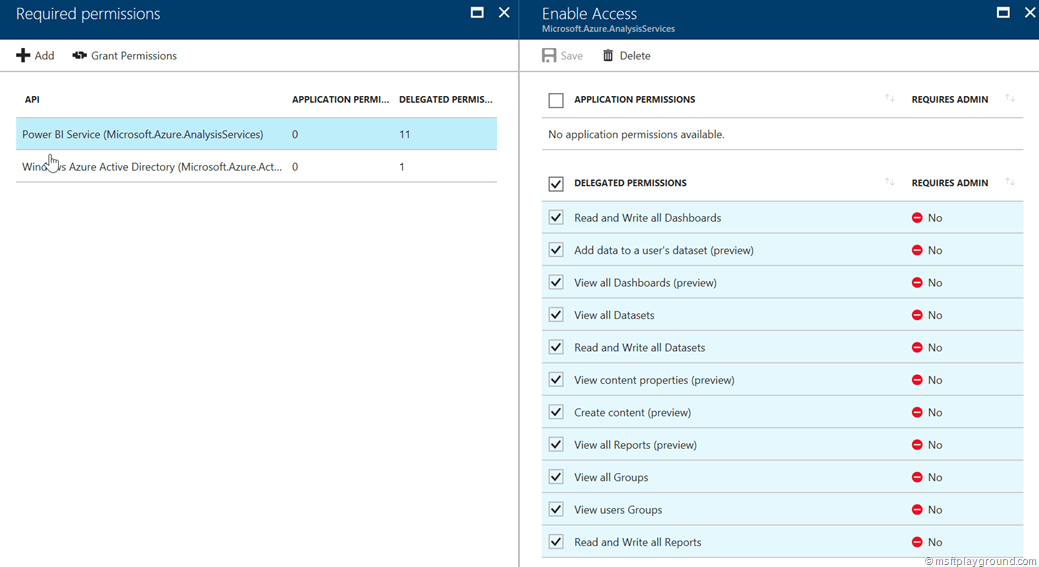Publish PowerBI files with Visual Studio Team Services
Today I published an extension for Visual Studio Team Services (VSTS) that gives you the ability to deploy PowerBI files (pbix) to PowerBI.com. It uses the PowerBI API that has the following operations (at the time of writing this article):
- Dataset operations: Get and create Datasets.
- Table operations: Get Tables and update Table schema.
- Row operations: Add Rows and Delete Rows.
- Group operations: Get Groups.
- Import operations: Create Import, Get Imports, Get Import from GUID, and Get Import by File Path.
- Dashboard operations: Get Dashboards and Get Tiles.
All other information about the API can found on MSDN: https://msdn.microsoft.com/en-us/library/mt147898.aspx
Start using the extension in VSTS
To start with the extension you will need to meet the prerequisites:
- Account with access to PowerBI
- Azure Active Directory application with access to the PowerBI API
This means you will have to register an application within Azure Active Directory to be able to use the PowerBI API. The user that publishes the dashboards from VSTS should have access to the application created in Azure Active Directory.
The below figure gives an example for an Azure Active Directory application.
The application itself needs to be configured with the following permissions.
Future Releases
This is the first release, if you have any suggestions or remarks please let me know. I will try to add those within a new release.
Other information about the extension: