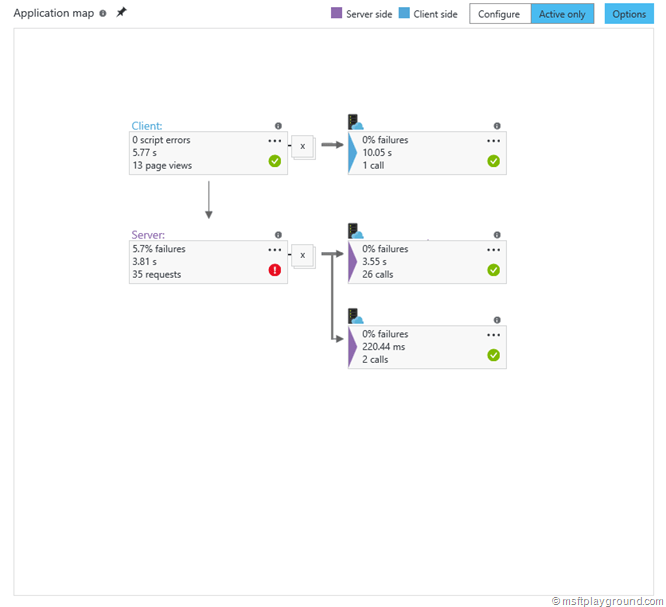Loving the Application Map in Application Insights
After being at Build 2016 and hearing about the Application Map functionality in Application Insights, I did not had time to explore this functionality.
The Application Map automatically discovers your application topology in Azure and lays the performance information on top of it. It allows you to discover application dependencies on Azure Services. You can triage the problem by understanding if it is code related or dependency related and from a single place drill into related diagnostics experience.
All of this makes it easy to find a problem within your application. It will show you the errors on the specific component in your topology. This allows you to answer the following questions very quickly:
- Is for your performance degrading on the SQL tier?
- Are the problems occurring in your front-end tier or service tier.
You can find the Application Map within you Application Insights application by clicking on “Settings and Diagnostics” and then on “Application Map” under “Investigate”.