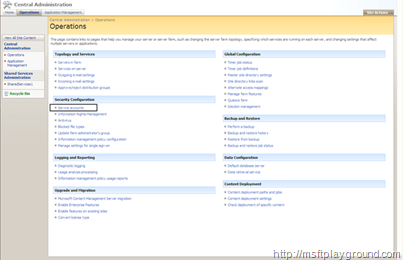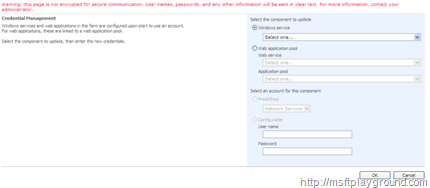Changing the user that runs the Application Pool
For a project we were working on we created a web application with a wrong application pool Identity. We wanted to set this correctly and we thought we could just change the application pool Identity in IIS, but we were wrong.
What happens was that the application pool identity was changed back by SharePoint in a period off time. When we saw this happening we began to look how we could change the application pool account in SharePoint.
Navigate to ‘Central Administration’ and click on the operations tab.
Click on ‘Service Accounts’ that is highlighted in the image above. In the screen that follows change the boxes to the preferences you want. For a ‘Web Application’ Identity you have to select the radio button ‘Web Application pool’ and select the correct preferences.