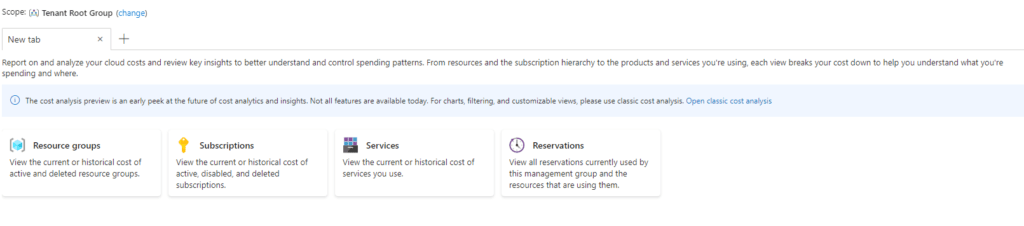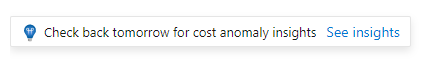Azure Costs Analysis preview with Anomaly detection
Microsoft has released new functionality in public preview to manage the costs of Azure subscriptions. This new functionality gives excellent insights into the costs and lets you detect any anomaly of the expenses on those subscriptions.
New Cost Analysis Preview
The new cost analysis preview blade shows the Azure resources in a different overview than before. This new overview gives you more insight into your data and your costs.
Azure Cost Analysis Preview
To use the cost analysis preview, go to the following link. On this blade, select the appropriate scope.
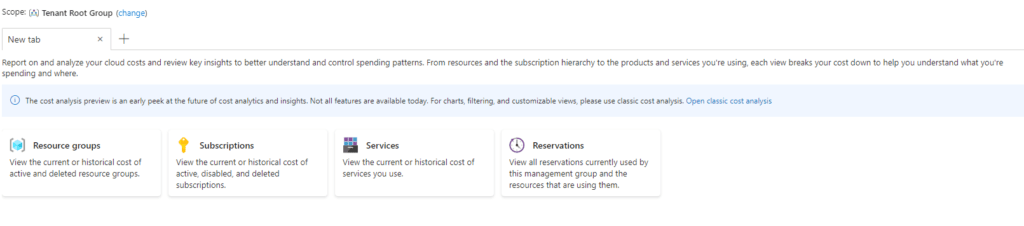
The overview offers the option to report on and analyze your cloud costs and review critical insights to understand better and control spending patterns. This is accomplished on four levels:
- Resource Groups
- Subscriptions
- Services
- Reservations
All four overviews offer great insights. I love the services overview where you see the costs per service and can view the expenses underneath it. For example, bandwidth costs and VPN gateway costs.

Anomaly detection
The costs analysis preview now also includes anomaly detection. To better understand the functionality, we should also know what an anomaly is. If we look into a dictionary, we will find something like:
- Something different, abnormal, peculiar, or not easily classified: something anomalous.
- Deviation from the common rule: irregularity
It means that a cost increase of 5000 euros could be an anomaly regarding cost management. But that would not be the case if the billing was raised monthly, for example.