Version number counter now supports the build identity
I released a new version of the "Version number counter" extension for Azure DevOps this week. The "Version number counter" extension for Azure Pipelines is an extension that automatically increments a version number on each run.
With this new version, I added another great feature. This addition includes the support of the build identity. By using the build identity, you do not have to specify a Personal Access Token for the authentication, but the authentication goes via OAuth of the build identity.
How to use the extenstion
After installing the extension, the extension can be made available within your pipeline via the UI or your favorite IDE.
Permissions
Specific permissions are required for both options (OAuth or PAT) to increment the version variable.
OAuth
When using the OAuth system token. The build identity: Project Collection Build Service ({OrgName}) should have the "Edit build pipeline" permissions on the pipeline.
Personal Access Token
The minimal permissions required for a PAT are:
- Build: Read & Execute
Classic
When using the classic pipelines, drag the extension to the pipeline and configure it correctly.
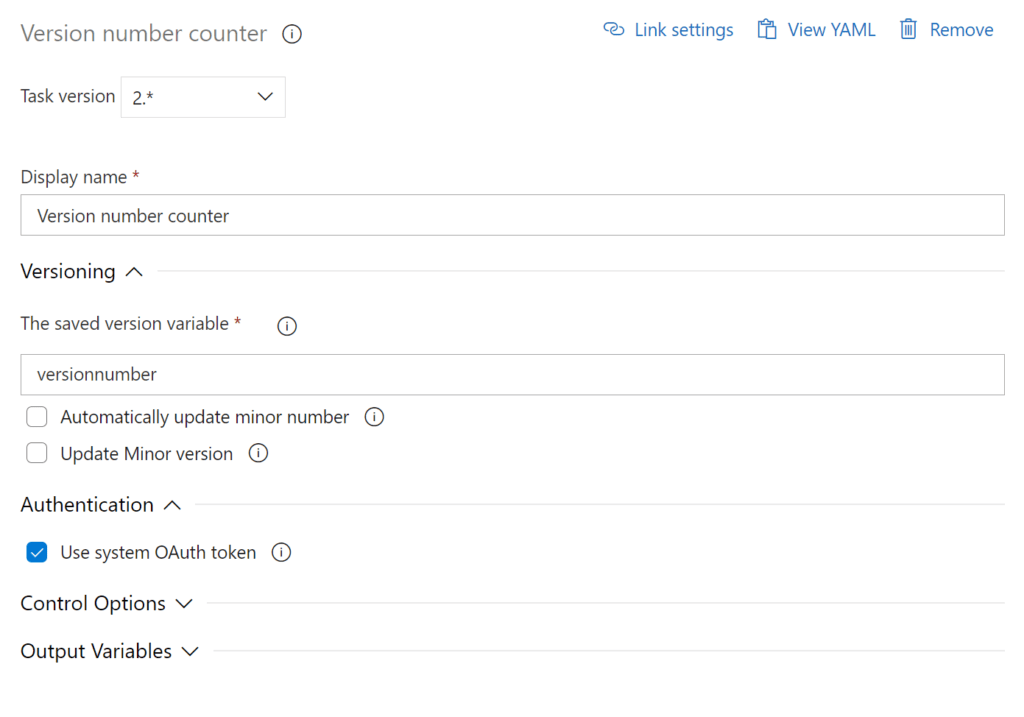
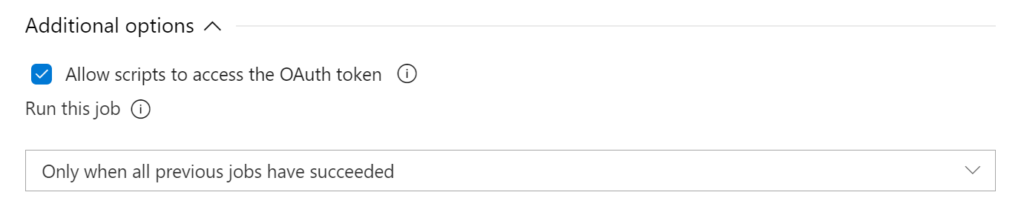
Yaml
The below snippet represents how to use the extension in YAML and make sure that it can use the OAuth token of the build identity.
- task: versioncounter@2
inputs:
VersionVariable: 'versionnumber'
UseSystemAccessToken: true
env:
SYSTEM_ACCESSTOKEN: $(System.AccessToken)
When you would like more information about job authorizations and the use of the build identity, take a look at the below article:
