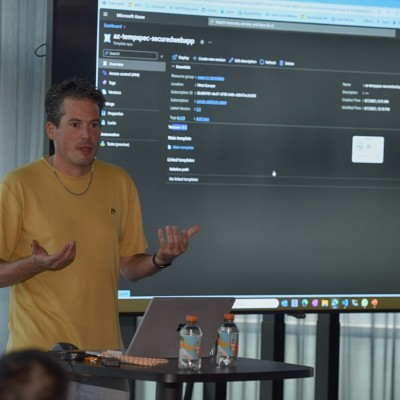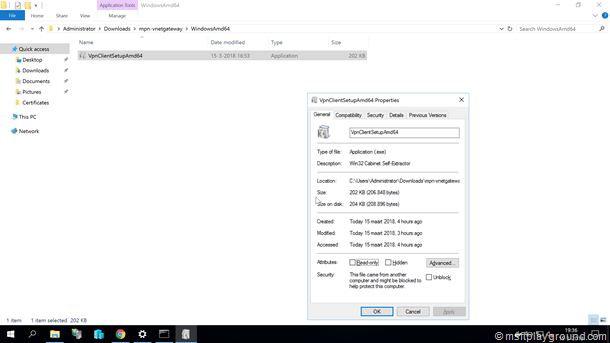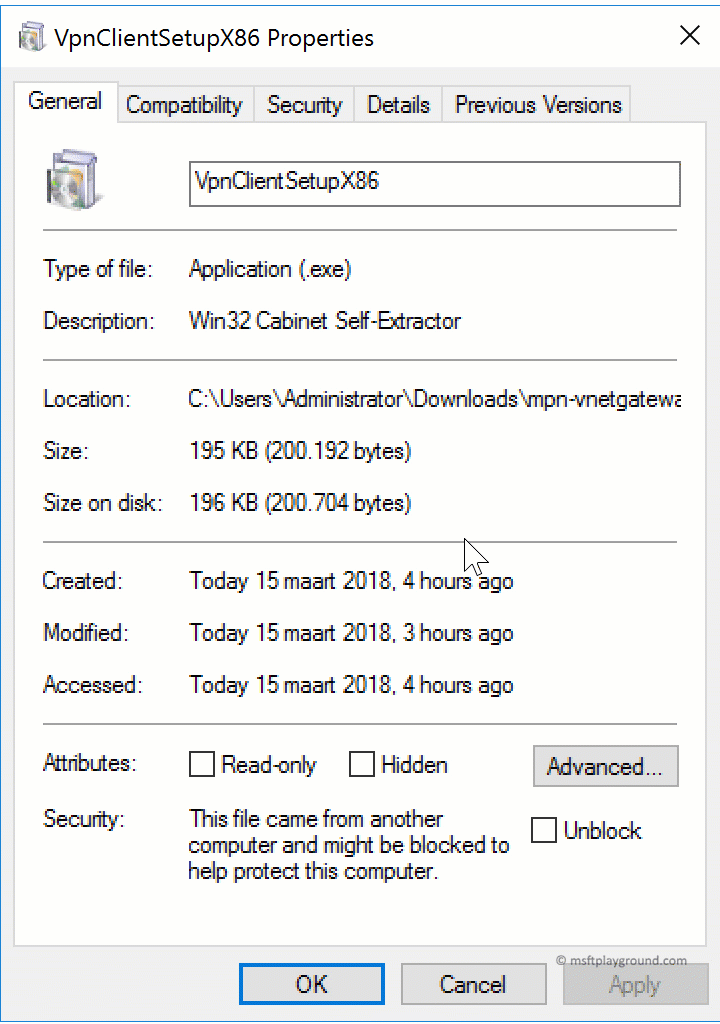Point to Site VPN Client won’t install
To connect an Azure App Service to a on-premise database you can make use of different solutions. Two of those solutions are:
- Hybrid Connection
- VPN
On my blog I wrote a couple of articles on Hybrid Connections and this time I was working with the VPN connection. For a project we were setting up the connection using the following documentation from Microsoft:
VPN Client Installation
When we tried to install the VPN Client nothing happened. After clicking, rebooting and trying for a while it still didn’t install and I opened the event viewer and found the following message:
Activation of app Microsoft.Windows.Apprep.ChxApp_cw5n1h2txyewy:App.AppXc99k5qnnsvxj5szemm7fp3g7y08we5vm.mca failed with error: This app can't be activated by the Built-in Administrator. See the Microsoft-Windows-TWinUI/Operational log for additional information.
This message remembered me off something I experienced a couple of years ago with an installer, I created myself. Because the installer is created from another machine the file is blocked by default and needs to be unblocked.
Beside that image I also created an animated version:
After unblocking the installer the VPN installation worked perfectly.