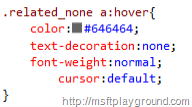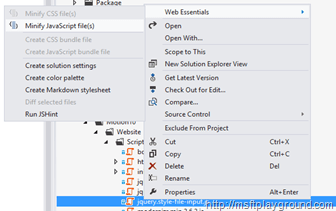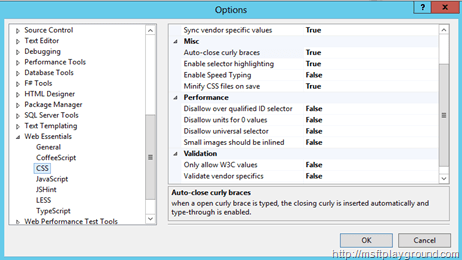Minimize JavaScript and CSS – Web Essentials
When working on a Website or Intranet environment and you are using a lot off JavaScript and CSS files you would like to have the possibility to minimize/bundle the files.
On the web you can find a lot of solutions for this, on my last project when I was working on a website based on SharePoint 2013 (http://www.motion10.nl). I found a great extension for Visual Studio called: Web Essentials.
Key features of this extension are:
- Bundling of JavaScript and CSS files.
- Minimize files.
The extension does much more for example it also display’s a color swatch next to a specified color in you Stylesheet file ![]() .
.
For a complete list off the features you can look on the website of Web Essentials.
The extension gives you the option to minimize a JavaScript files by clicking on it with your second mouse button. Once generated it keeps synching your changes to the minimized file (so you will keep working in the normal file).
All of the settings of the extension can be managed from the default options menu within the “Web Essentials” category that the extension adds.
In my opinion this extension should be added to the list of items you install on a development environment.